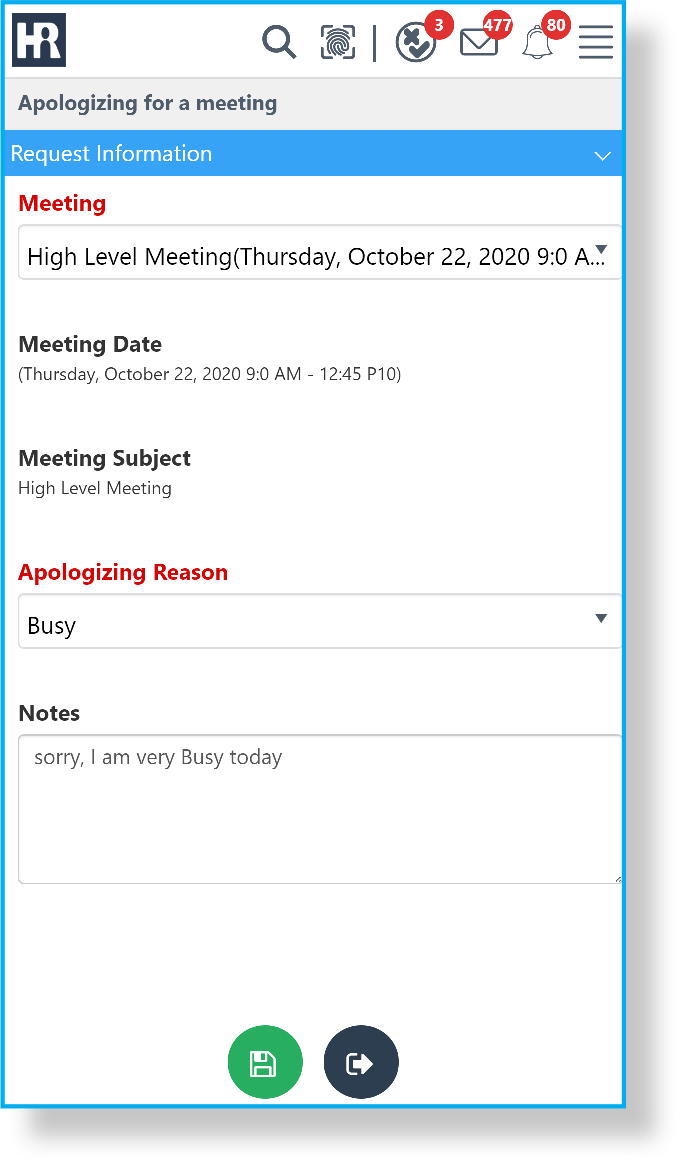
This stage precedes the meeting, and several important steps must be prepared :
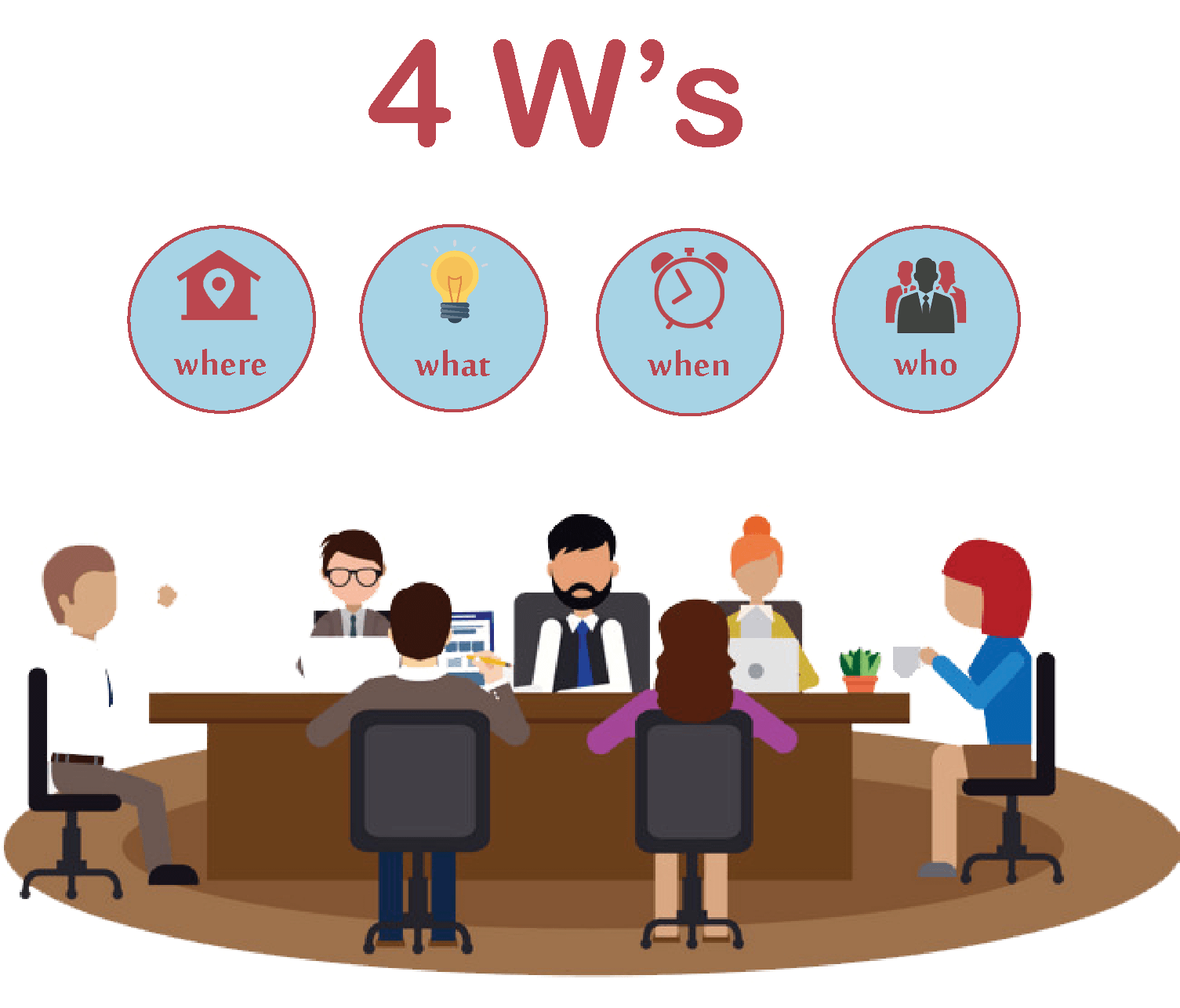
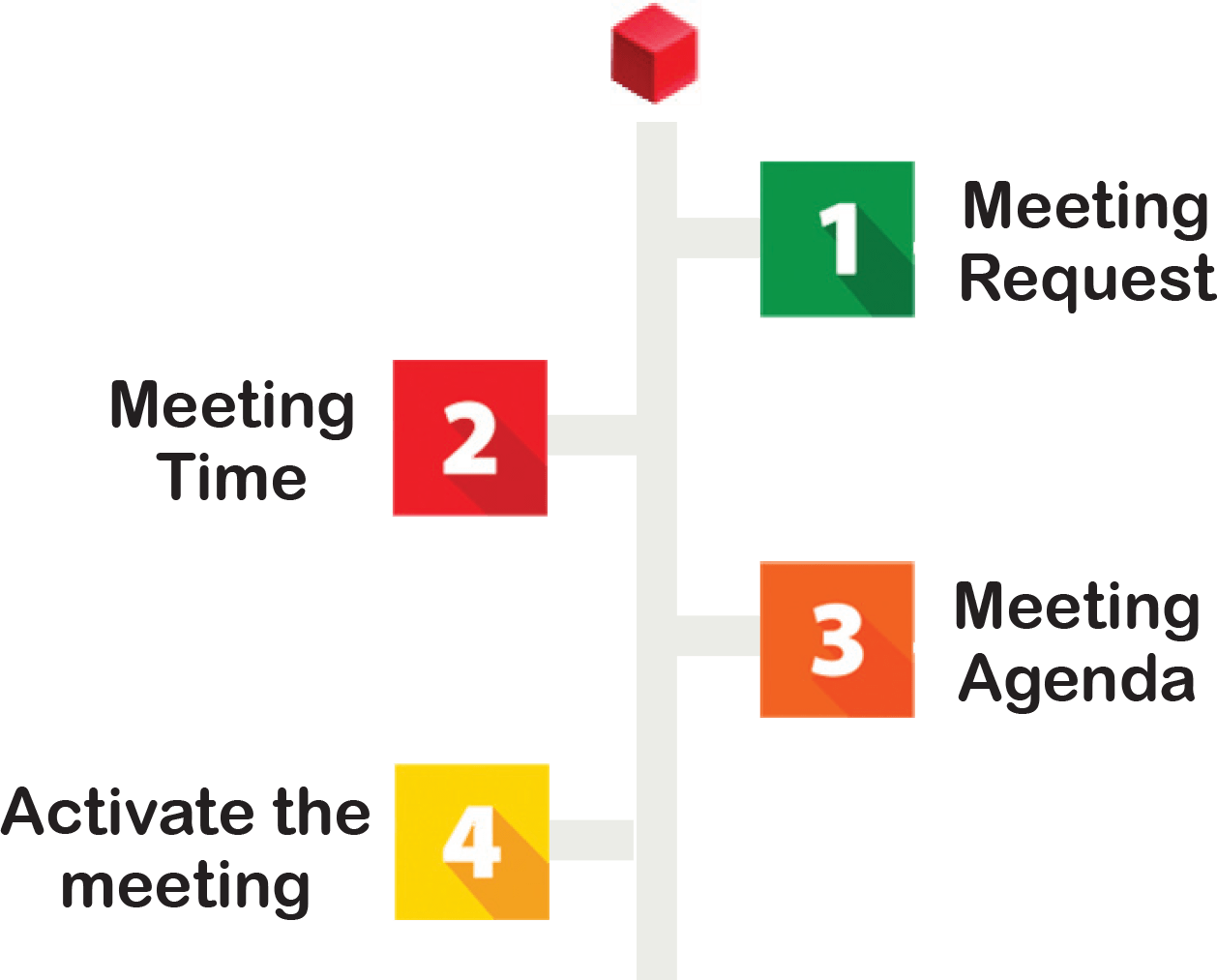
In this move, an application is made to attend the meeting and register what, when, where, who

The meeting time is then determined and the program will make proposals for the earliest time selected in accordance with the time of the applicants.

The topics, the names of the speakers and the time of each meeting is identified.

After reviewing all preparations for the meeting, the meeting will be activated and time reserved on the schedule of the staff invited to the meeting
Then HRE sends a notice of attendance to invite gentlemen, whether staff members or externally, by e-mail or text messages
After the conclusion of the meeting, the outcome of the meeting shall be recorded and shall include important statements as follows :
The program records all the names of the invitees, showing the participants, abscents and those who appologized.
Recording the actual time for the start and end of the meeting.
Writing the record within the program through the "Html Editor", or a copy of the meeting record and its recommendations through scanning.
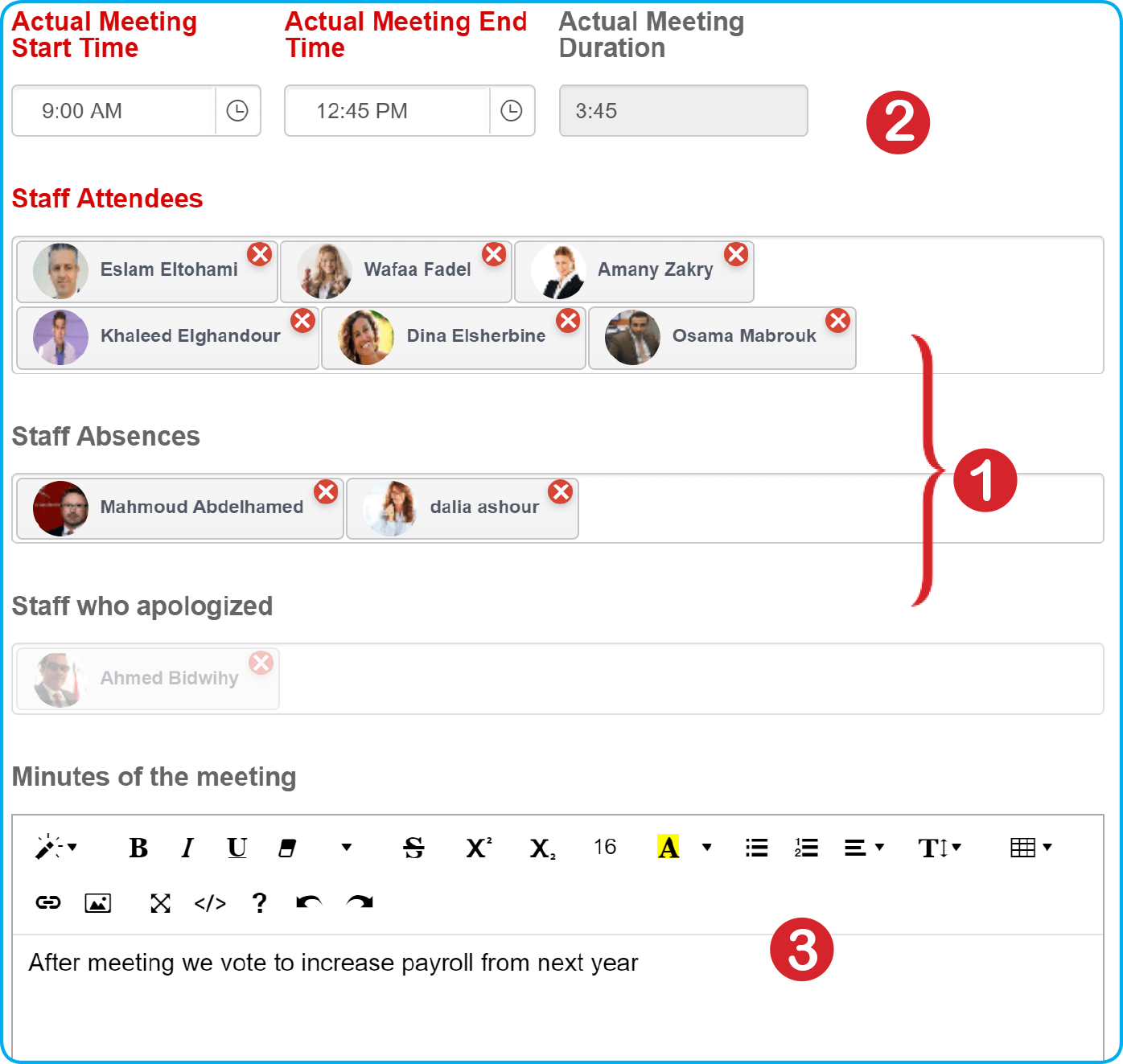
The meetings to which the staff member was invited appear through the apology screen for the meeting, where the reason for the apology is recorded from the list chosen by the staff member and explained in the note.